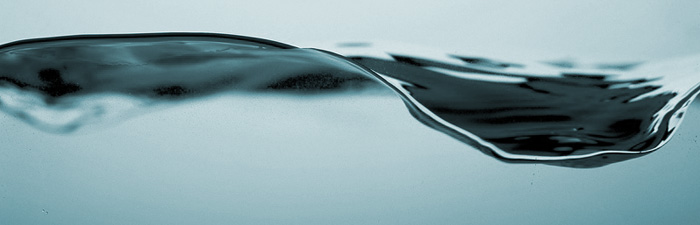|
Lanyon BPM
Consulting Ltd |
|
|
|
|
|
Document Imaging and Workflow for Insurance Claims
Summary
Mike Lanyon spent some 9 years working on the Implementation, Support, Improvement, Design, Development and General Management of a Mission Critical Claims Document Imaging and Workflow system. During this time he amassed a huge amount of knowledge, seeing pitfalls and overcoming them, realising business objectives and learning about the intricacies of General and particularly motor Insurance Claims. Below are notes that may give you some idea of the depth of knowledge we have to offer... Scanning and Indexing
Sometimes also known as 'Designation' this is probably the most labour intensive
and important part of the process, also an area where organisation and accuracy is essential.
Bulk scanning equipment used to be large and expensive, more recently scanning
machines have become smaller, more reliable and less expensive so there are commercial decisions to be made
around the location of scanning and indexing if you have a multi-site organisation. Don't forget to consider
disaster and business continuity in your deliberations as well as economies of scale.
Storage and occasional recovery of paper documents can be expensive so
keeping documents digitally on and off-site can be an immediate space and money saver, do consider the media
used and digital image type as legally the integrity of the original document must be maintained.
Management Reporting & DashboardsWhen designing your system or configuring your off-the-shelf-solution do consider the management information that you may require up-front, remember it is better to have stored the data at the beginning. Dashboards are a great management tool, remember they are or should be real-time which is great for making workload related decisions or observations... consider the views or reports you may want regarding this time last year vs. now etc. Workflow or Document (Folder/Case) RoutingMost systems will need to add a new document to the electronic 'claim folder' in much the same way that the old manual system would 'pin' a new document to the folder for the handler to see instantly the new correspondence to be dealt with... don't forget to consider the new and previous documents importance... i.e. if a thank-you letter comes in don't move the case folder out of one work-queue to another as if, for example, the folder was in the 'legal proceedings' work-queue the handling SLA on a legal proceeding document will be far less than a general correspondence letter. Often the rules for routing of case folders can be complex and a good system should allow either business rules or some sort of priority index to be applied AND be changeable by the business (local IT support) not only by a developer. Which off-the-shelf Application or BPM Tool to use?Lanyon BPM Consulting are system agnostic, i.e. totally independent and able to advise without prejudice. There are a lot of systems out there to choose from, some niche players that started with looking at insurance claims and ended up with a system that utilises workflow techniques and others where the BPM tool is strong and the vendor has created some vertical market applications. You might even have already invested in a BPM tool and wish to create your own system, well you might however it is a lot of work and you would be wise to engage someone who has experience of such a development to manage the project. Careful consideration is an obvious requirement, using someone who has experience of... creating a RFT document or reviewing and scoring responses, system selection and implementation would be ideal. Do you have someone in your organisation with that knowledge? System choice varies by business and IT infrastructure, finances, size... why not use Lanyon BPM Consulting to assist you in your System selection and/or with Design, Testing, Implementation and even set-up of the support structure... it may save you a lot of time and effort in the long run. |
© Copyright 2011, Lanyon BPM. All rights reserved.